How do I update my Subscribe & Save payment method?Updated 3 days ago
Need to update your subscription payment details? No problem, you can easily manage your payment methods right from your account!
Here’s how:
Log in to your account
Go to “My Account” and select “Manage your Subscription.”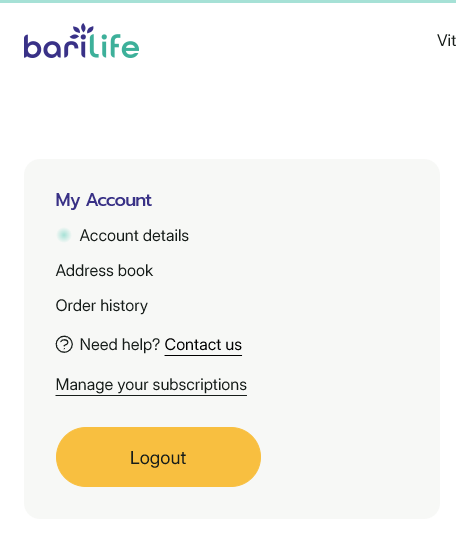
Access your subscription settings
You’ll see all of your active subscriptions and related details.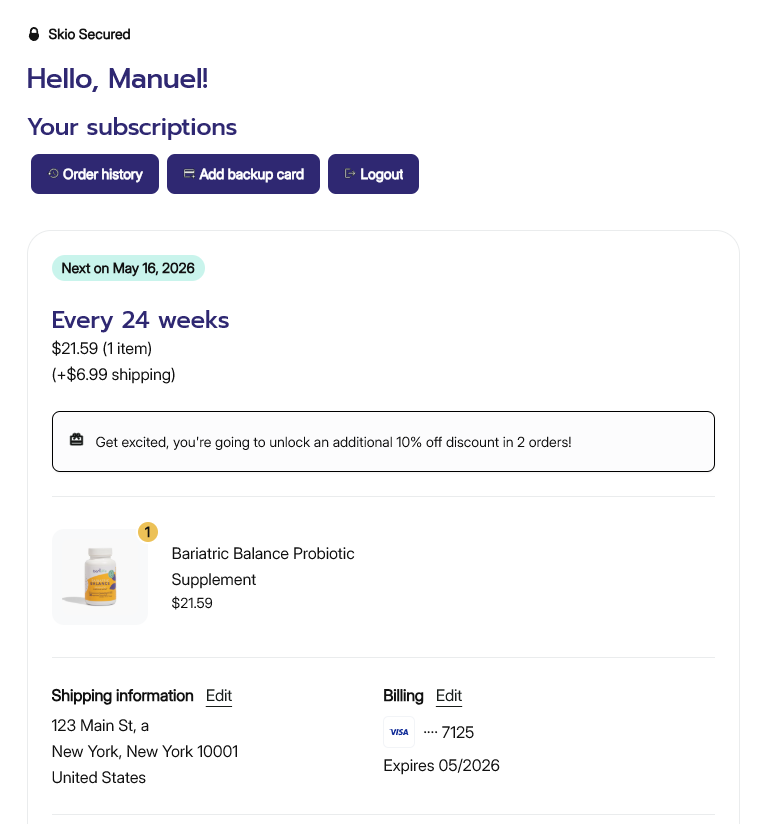
Add or update your payment method
Click “Add Backup Card” to add a new payment method.
From this menu, you can add a new card, switch between your main and backup cards, or edit an existing payment method.
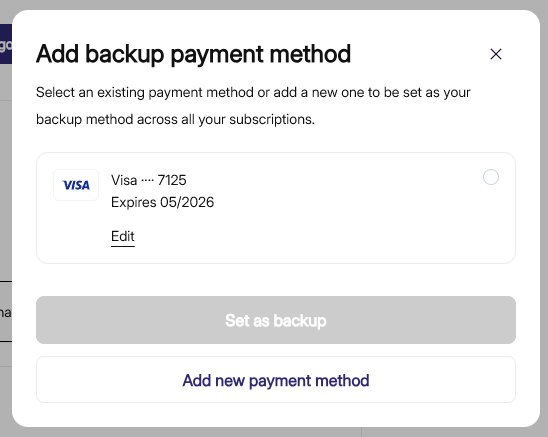
Save your changes
Enter your new payment information and click “Save Changes” to update your payment method. Your new details will be applied immediately.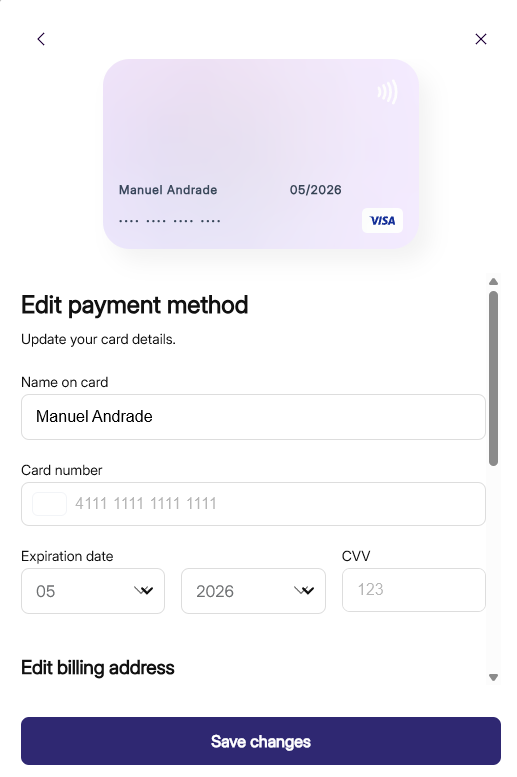
💡 Tip: Having a backup card on file ensures your subscription keeps running smoothly,
even if your primary card expires or changes!