How do I resume my subscription once I’ve paused it?Updated 3 days ago
Resuming your paused subscription is quick and easy, just follow these steps:
Here’s how:
- Log in to your account
Go to “My Account” and select “Manage your Subscription". Locate your paused subscription
Find the subscription you’d like to reactivate.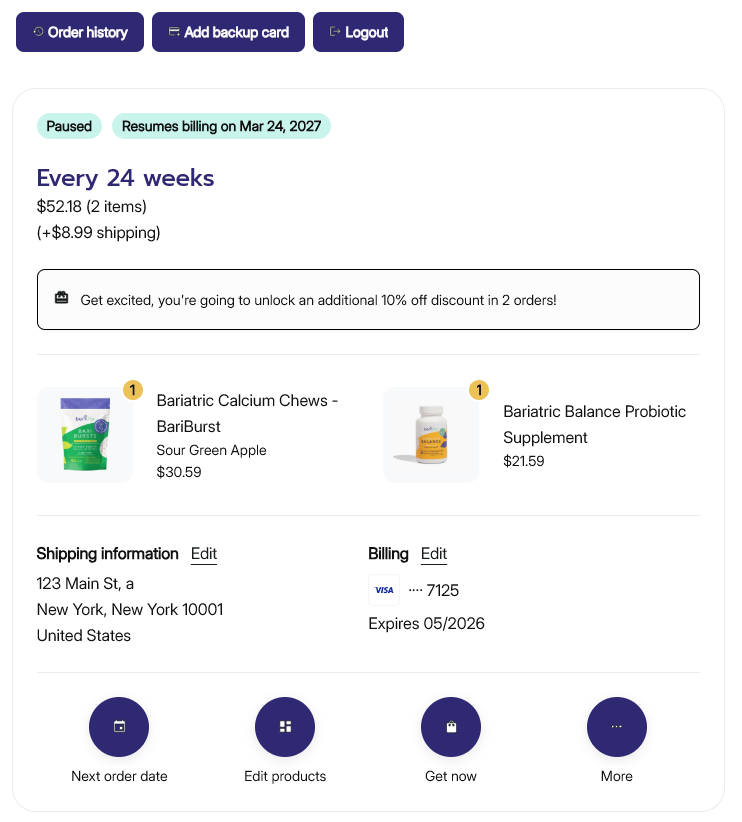
Click “More”
This will open a list of available actions for that subscription.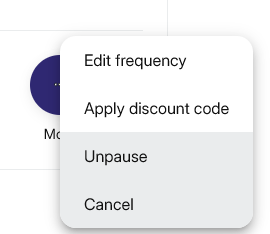
Select “Unpause”
Choose the Unpause option to resume your subscription.
You’ll see a confirmation prompt; click Confirm to finalize.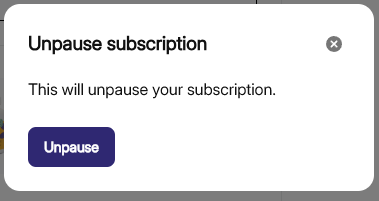
You’re all set!
Your subscription will now be active again and will process on your selected next delivery date.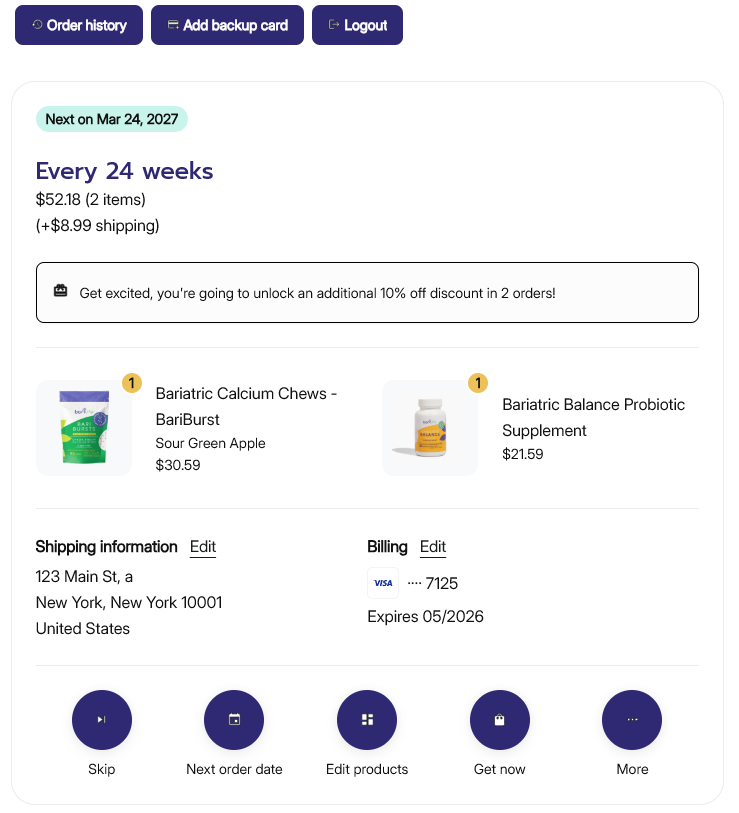
💡 Tip: If you run into any trouble or need help adjusting your delivery schedule, our customer support team is happy to assist, reach out via email or live chat anytime!