How do I cancel my subscription?Updated 10 hours ago
Before you cancel, remember, your subscription is flexible! You can add or remove products, change your delivery date, or adjust your delivery frequency at any time.
If you’d still like to cancel, here’s how to do it:
Log in to your account
Go to “My Account” and select “Manage My Subscription.”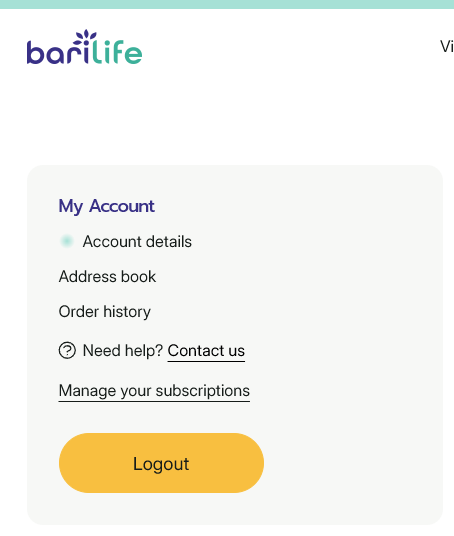
Find your subscription
You’ll see a list of your active subscriptions. Locate the one you want to update or cancel.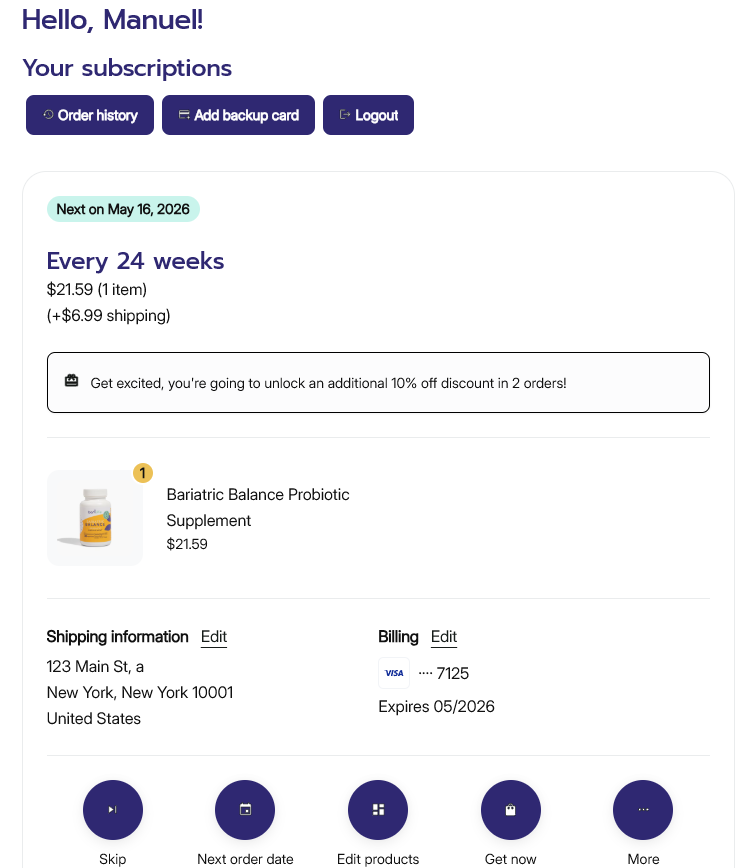
Click “More”
Select the More button under the subscription you’d like to change. This will open additional options.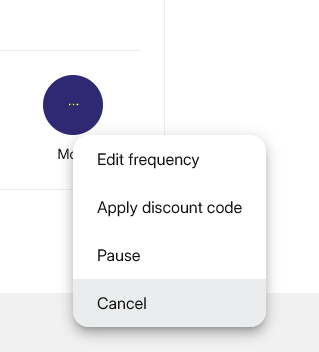
Choose “Cancel”
Click Cancel, then follow the on-screen steps to complete your cancellation.
💡 Tip: If you’re canceling because of product, timing, or quantity issues, try adjusting your subscription first, it might be an easier fix!