Can I change the frequency of my subscription?Updated 4 days ago
Absolutely! You can easily adjust how often your subscription renews to best fit your needs!
Here’s how:
- Log in to your account
Go to “My Account” and select “Manage yourSubscription."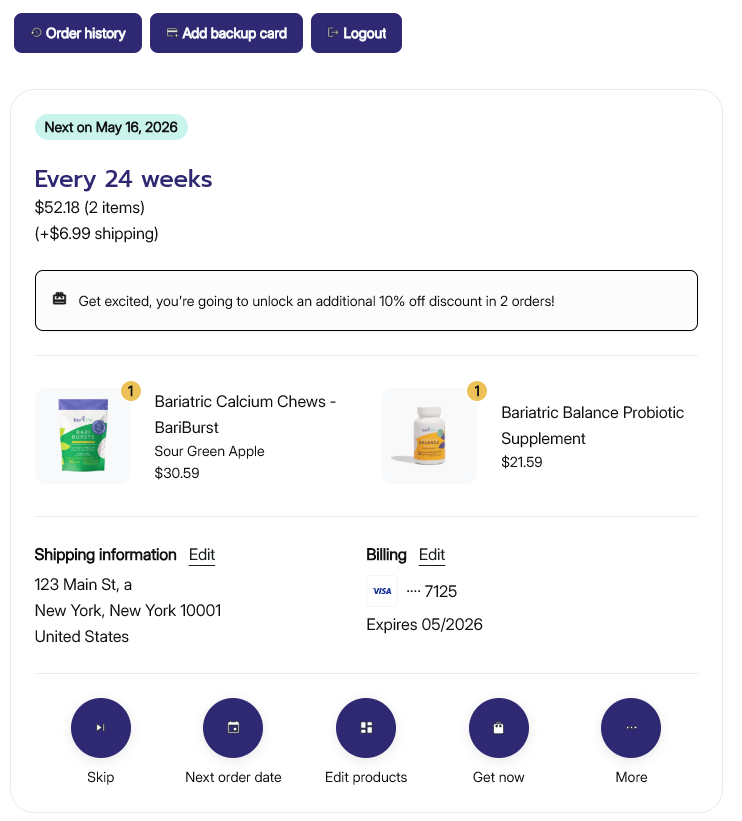
Open your subscription options
Locate the subscription you want to update, then click the More button. This will open additional options for your order.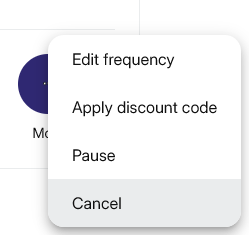
Edit your frequency
Select the Edit Frequency option. You’ll be able to:Choose a new delivery frequency (e.g., every 2, 4, or 8 weeks).
Update the next processing date by selecting a date on the calendar.
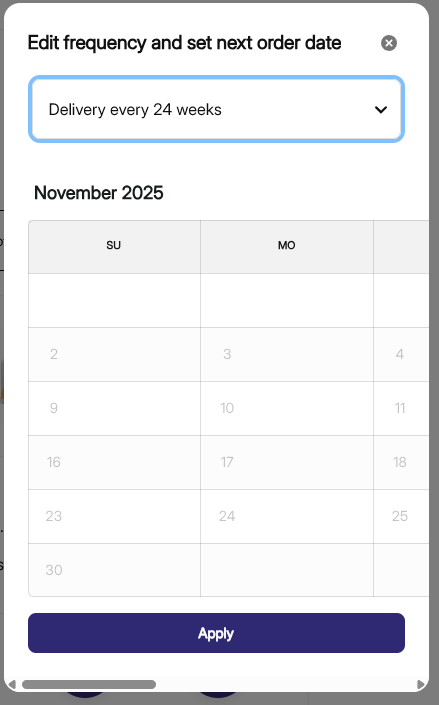
Save your changes
Once you’ve made your adjustments, confirm and save to apply them to your subscription.
💡 Tip: Don’t see the exact frequency you want?
No problem! Reach out to our customer support team via email or live chat, and we’ll gladly help you set up a custom delivery schedule.